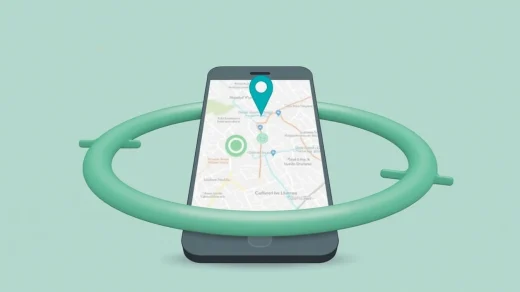Understanding SSL/TLS and Its Importance for Mobile Applications
Diving Into SSL/TLS: The Unsung Heroes of Mobile Security
Picture this: you’re sending a heartfelt message to a loved one, or maybe sharing sensitive payment details through a mobile app. Would you want prying eyes snooping on that? Of course not! That’s where SSL/TLS steps in—like an invisible force field between your data and the outside world.
At its core, SSL (Secure Sockets Layer) and TLS (Transport Layer Security) are protocols that encrypt communication between a device (like your phone) and a server. Think of them as digital bodyguards whispering secrets in code, only understood by the intended receiver. Without this protection? Hackers could swoop in like pickpockets in a crowded marketplace, snatching your personal data.
Why is this even more important for mobile apps? Because they’re everywhere—banking apps, e-commerce platforms, social networks—they all handle a treasure trove of private information. Without encryption, users are vulnerable to risks like:
- Man-in-the-middle attacks: Where someone eavesdrops on your conversations like an uninvited guest.
- Data tampering: Imagine someone altering a payment amount as it travels from your app to the bank!
For app developers, neglecting SSL/TLS is like building a house without locks or doors. Sure, the house might stand tall, but would anyone feel safe inside?
Steps to Setting Up SSL/TLS for Your Mobile App

The Foundation: Preparing for SSL/TLS Integration
Setting up SSL/TLS for your mobile app feels a bit like securing the door to a vault—your users’ sensitive data deserves nothing less than top-tier protection. But don’t worry, this isn’t as intimidating as it may sound! Let’s start with the essentials:
- Purchase a Certificate: Visit a Certificate Authority (CA) like DigiCert or GlobalSign to grab an SSL/TLS certificate. Think of it as the golden key to establish trust between your app and its users.
- Generate a CSR: Create a Certificate Signing Request on your server. It’s essentially a formal way of saying, “Hi, I’d like to secure my app, please!”
- Install the Certificate: Once approved, install the shiny new certificate on your server. This makes your app capable of speaking “secure language.”
Testing and Tweaking: The Secret Sauce
You wouldn’t build a plane without testing it first, right? The same goes for SSL/TLS. Use tools like SSL Labs or integrations in your developer environment to ensure everything works smoothly. Look out for warnings or weak points in cryptographic protocols—because even a tiny crack could let chaos in.
Finally, refine. Optimize performance by enabling HTTP/2 support and redirecting all HTTP requests to the HTTPS version of your app. It’s the equivalent of rolling out a red carpet to keep everything neat and professional.
Best Practices for Ensuring SSL/TLS Implementation Success
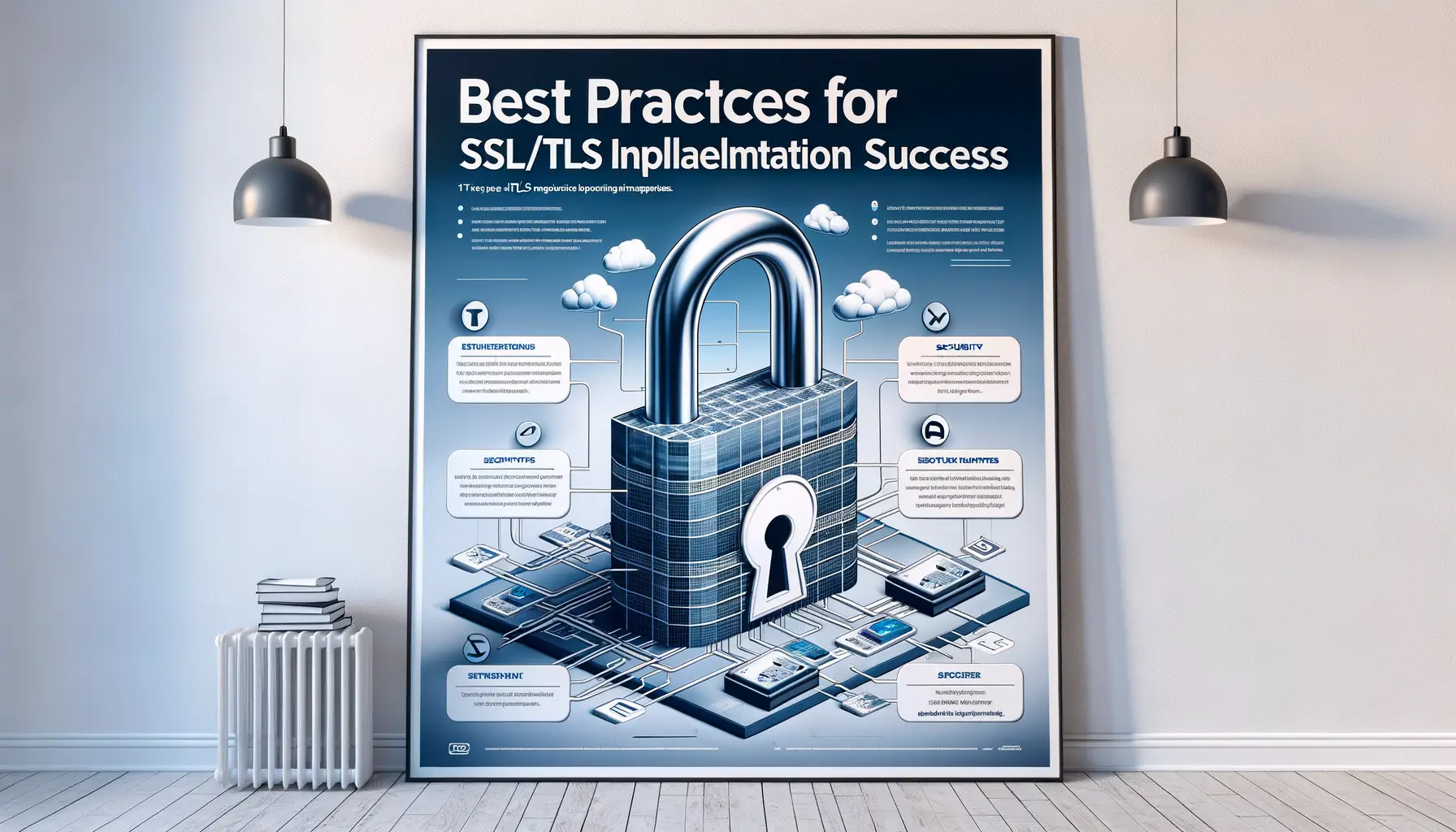
The Foundation: Start with Proper SSL/TLS Certificates
Imagine building a fortress. Would you use flimsy walls? Of course not! The same principle applies to securing your mobile app with SSL/TLS. Always source your certificates from a trusted Certificate Authority (CA). Cheap or free certificates might be tempting, but they’re like brittle armor—prone to cracks.
Here’s a golden rule: stick to certificates with SHA-256 encryption or higher. And don’t forget about expiry dates. Nothing screams “red flag” like an expired certificate. Set reminders, automate renewals if possible, and keep your shields up at all times!
Key Best Practices for Seamless SSL/TLS Success
Yes, implementing SSL/TLS can feel like navigating through uncharted waters, but the right tools make all the difference. Here are non-negotiables for ironclad security:
- Force HTTPS: Always redirect HTTP traffic to HTTPS—no exceptions. An unsecured endpoint is like leaving your house key under the doormat.
- Pin Your Public Keys: Public key pinning ensures the app only trusts specific certificates, shutting the door on imposter servers.
- Update Libraries: Outdated SSL/TLS libraries are riddled with vulnerabilities. Stay vigilant and patch regularly!
Lastly, test rigorously! Tools like SSL Labs can help identify weak points. Remember, great security is no accident—it’s a masterpiece crafted with care!
Common Pitfalls in SSL/TLS Implementation and How to Avoid Them
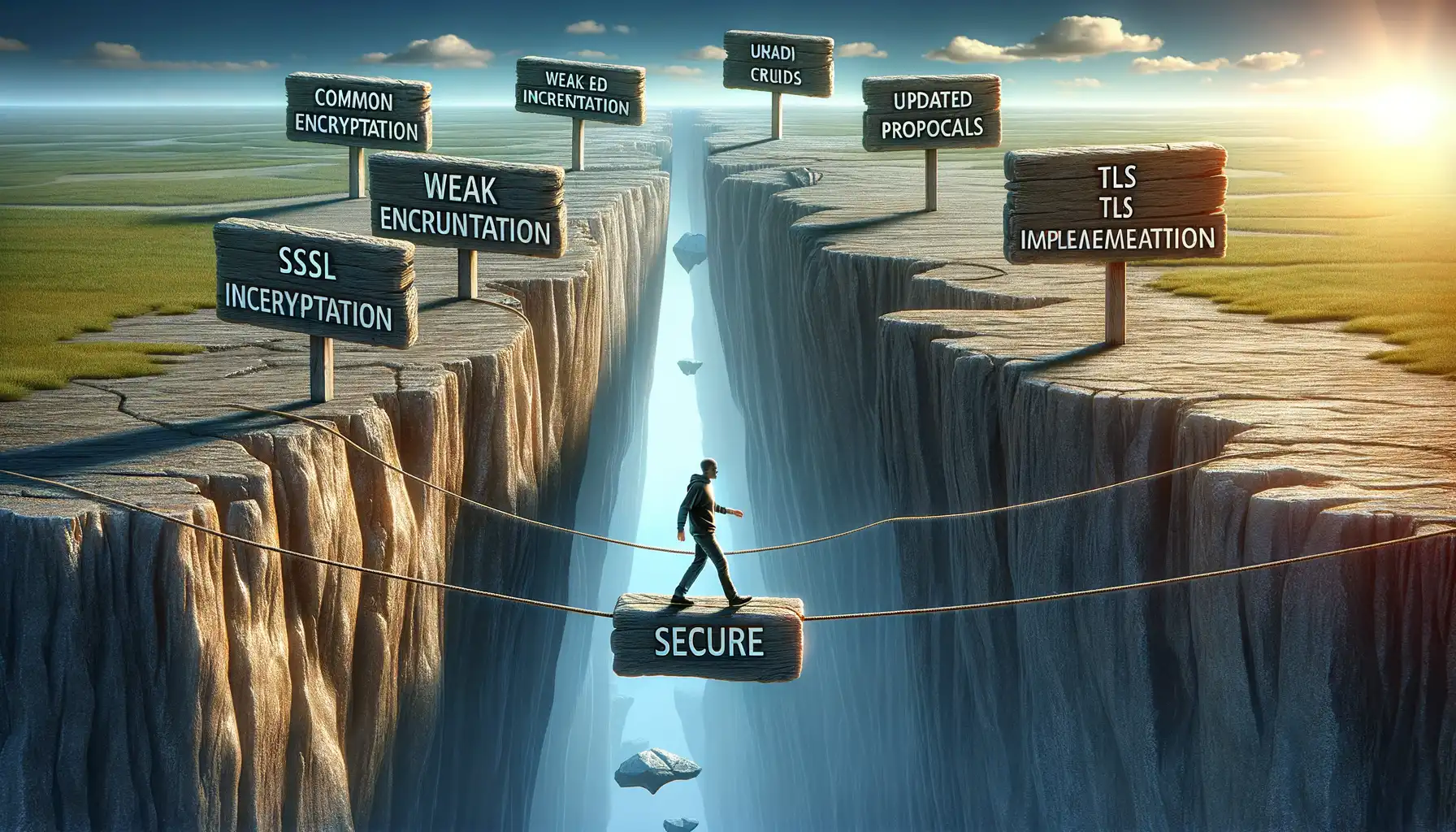
Missteps That Put Your Mobile App Security at Risk
Implementing SSL/TLS may seem like a straightforward task, but lurking beneath the surface are traps that could leave your app vulnerable. These aren’t just technical hiccups—some are downright fatal to your security.
One common pitfall? Developers often fail to verify SSL/TLS certificates properly. Imagine your app connecting to an imposter server because it didn’t bother checking if the certificate was genuine. Harsh, right? Always ensure strict certificate validation!
Another misstep is using weak ciphers or outdated protocols. Sure, they might be faster, but it’s like locking your front door with a paperclip. Stick to strong ciphers like AES-256 and ditch obsolete protocols like SSL 3.0.
- Skipping proper hostname verification: Your app gets duped by attackers pretending to be “trusted” servers.
- Hardcoding sensitive information: Putting private keys or passwords directly in your app code? That’s an open invitation to hackers.
Finally, don’t overlook error handling. Leaking detailed debug info in errors can give attackers a roadmap. Silence those details—your users don’t need them, and neither do cybercriminals.
Testing and Maintaining SSL/TLS in Mobile Applications

Making SSL/TLS Bulletproof with Rigorous Testing
Your mobile app’s security is only as strong as its weakest link—and SSL/TLS testing ensures there are no chinks in the armor. Think of it as sending your knight into battle: their armor (in this case, your SSL/TLS implementation) must be flawless, polished, and free of vulnerabilities.
So, how do you go about it? Start by using tools like SSL Labs or Burp Suite to simulate possible attacks. These tools reveal misconfigurations, weak ciphers, or expired certificates. You don’t want any nasty surprises, like a “certificate not trusted” error popping up for users. And remember: automation is your friend. Regularly run penetration tests as part of your CI/CD pipeline to catch sneaky exploits before they wreak havoc.
- Use certificate pinning to prevent man-in-the-middle attacks.
- Ensure your app properly handles handshake failures (no silent crashes, please!).
- Test for outdated algorithms (like SHA-1), which hackers love to exploit.
Maintaining SSL/TLS Health Long-Term
Security isn’t “set it and forget it.” It’s a living process that needs attention. Picture SSL/TLS maintenance like keeping a classic car running smoothly—check-ups, oil changes, and replacing worn-out parts are a must.
Regularly review your app’s supported protocols. Disable old ones like SSLv3. They’re the equivalent of leaving your front door wide open. Also, closely monitor your certificate expiration dates—not renewing them on time is like leaving a passport at home before an international flight.
And don’t underestimate updates. When Apple or Android pushes new security requirements, adapt quickly. Stay ahead by subscribing to security blogs or forums—you’ll never miss a critical update.